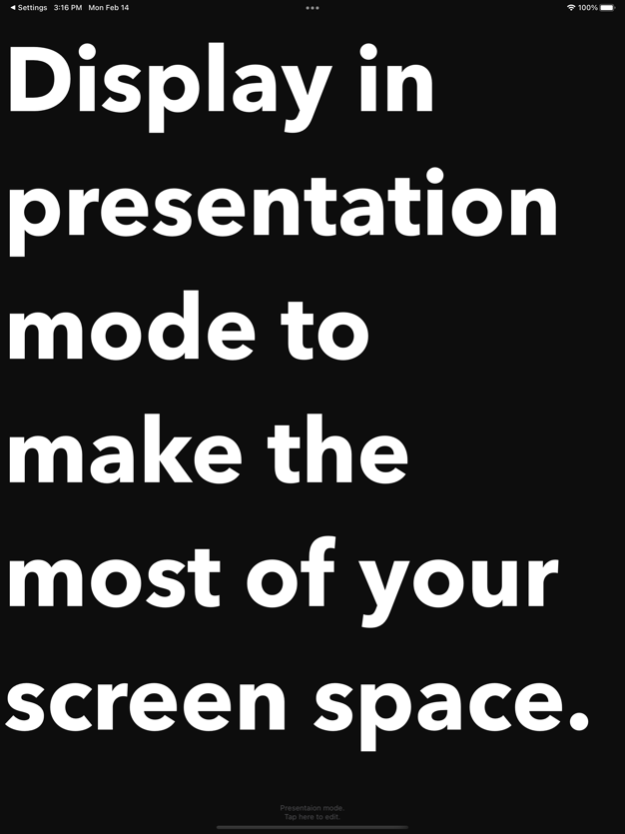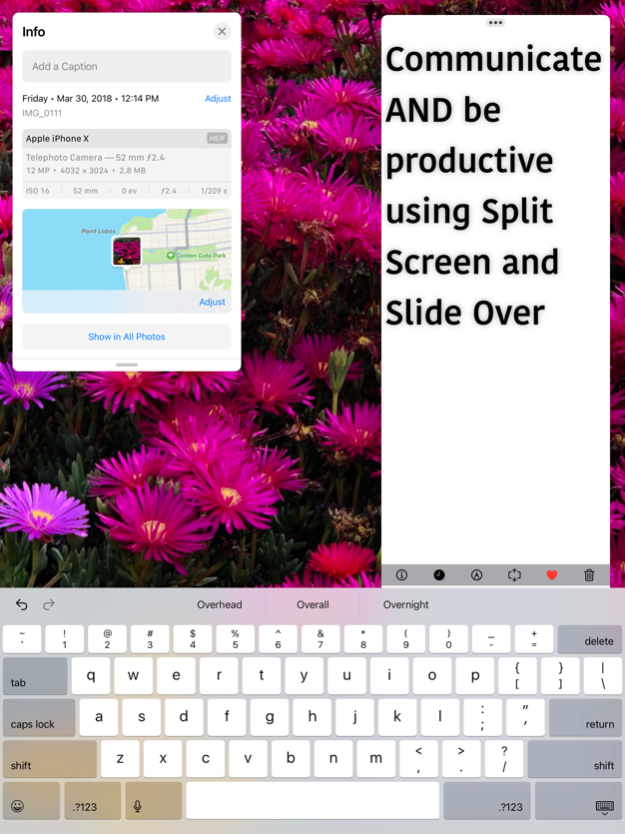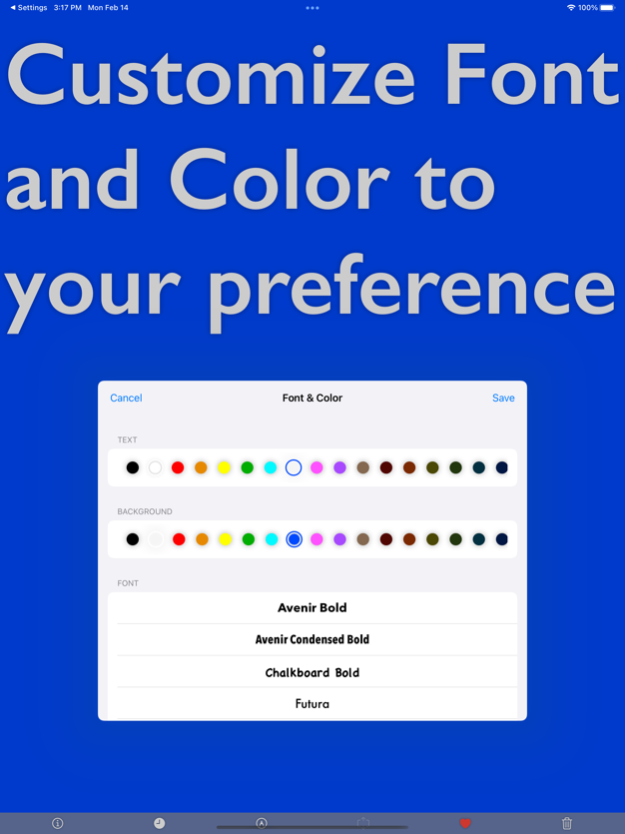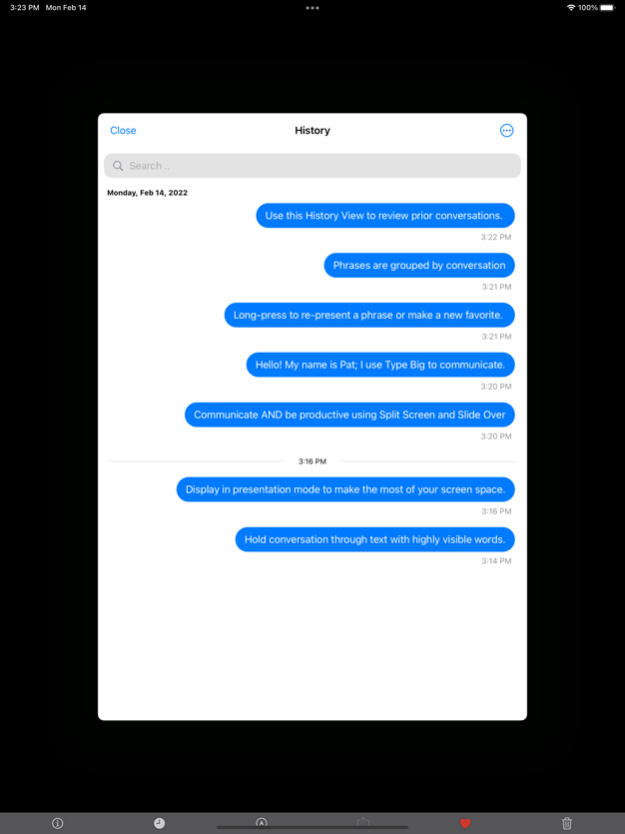Type Big 1.1
Continue to app
Free Version
Publisher Description
Your words are automatically enlarged to MAXIMIZE the whole screen! Be seen and understood when you can't be heard!
Overview
- Easily hold silent conversation through highly visible text.
- Text automagically resizes to fit available space.
Edit in Place
- Simplified and natural, direct editing saves time.
- Your message is always visible and unobstructed.
Fonts and Colors
- Personalize Font color and Background color.
- Choose Fonts from simple curated list.
Favorites
- Lightning fast access.
- Personalize via customizable order.
Quick Clear
- Conveniently sized and located clear button enables rapid conversion.
Presentation Mode
- Communicate unobscured.
- Fill the screen with your message, keyboard free.
- Designed to avoid accidental input while presenting.
History:
- Search, Present, and Favorite your past phrases
Your Devices, Your Orientations, Your Workflow
- Designed for iPad Split Screen & Slide Over — communicate your way AND be productive.
- iPhone, iPad, and iPod touch — make the most of your screen size!
iPhone, iPad, and iPod touch are registered trademarks of Apple Inc
Oct 4, 2022
Version 1.1
Bug fixes
About Type Big
Type Big is a free app for iOS published in the Chat & Instant Messaging list of apps, part of Communications.
The company that develops Type Big is One Man Shy LLC. The latest version released by its developer is 1.1.
To install Type Big on your iOS device, just click the green Continue To App button above to start the installation process. The app is listed on our website since 2022-10-04 and was downloaded 0 times. We have already checked if the download link is safe, however for your own protection we recommend that you scan the downloaded app with your antivirus. Your antivirus may detect the Type Big as malware if the download link is broken.
How to install Type Big on your iOS device:
- Click on the Continue To App button on our website. This will redirect you to the App Store.
- Once the Type Big is shown in the iTunes listing of your iOS device, you can start its download and installation. Tap on the GET button to the right of the app to start downloading it.
- If you are not logged-in the iOS appstore app, you'll be prompted for your your Apple ID and/or password.
- After Type Big is downloaded, you'll see an INSTALL button to the right. Tap on it to start the actual installation of the iOS app.
- Once installation is finished you can tap on the OPEN button to start it. Its icon will also be added to your device home screen.